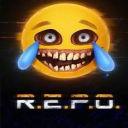Exploring the Connection: What Happens When You Link Your Android Phone to Your Android TV via USB
Feb-20-2024

In today's interconnected digital era, the seamless integration of our gadgets significantly enhances our multimedia experience. The prospect of connecting an Android smartphone to an Android TV via USB cable is an enticing one, promising a synergy between the portability of mobile content and the grandeur of the television screen. However, the reality of this connection might not live up to the expectations set by the wireless compatibility these devices share. Let's dive into what actually happens when you attempt to forge this wired link between your Android phone and Android TV.
The Initial Connection
At first glance, one might assume that since both devices operate on the Android platform, they would communicate effortlessly over a USB connection. This assumption gains some ground when you consider the functionalities available through a Wi-Fi connection, such as using your phone as a remote control or casting content to the TV. The physical connection starts promisingly enough, mirroring the process of connecting a phone to a PC, where various USB options are presented. Yet, this is where the straightforward part ends.
The Reality of the Connection
Despite the initial optimism, the anticipated symbiosis between the phone and the TV does not materialize. The array of USB options, while comprehensive, does not translate into functional interaction between the devices. Attempting to use the phone's storage to play media on the TV or even sharing the phone's internet connection via USB proves futile. The smartphone, though recognized as connected, does not integrate with the TV's system in any meaningful way.
Limited Functionality
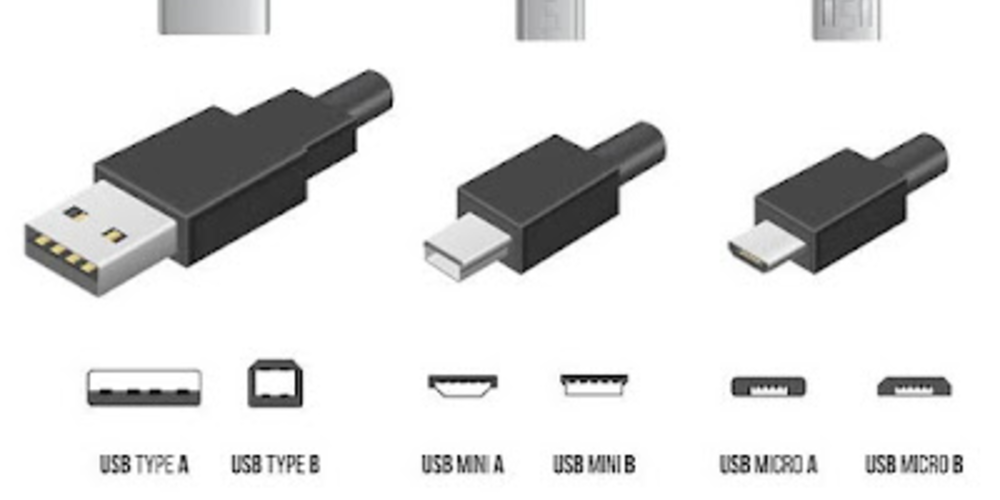
The limitations are somewhat surprising given the versatility of the TV's USB port, which can power devices, read storage drives, and even connect webcams. Unfortunately, when it comes to recognizing an Android smartphone as a storage device or internet source, the connection falls short. Neither media players designed for USB content nor Android TV's file explorers can detect or interact with the smartphone, rendering the connection practically invisible.
Exploring Alternative Connections
This experience underscores the current limitations of wired connections between Android smartphones and Android TVs. It prompts users to explore alternative methods for sharing content between these devices. Wireless options remain the most effective way to mirror screens or cast content from a phone to a TV, utilizing technologies like Chromecast. These alternatives not only bypass the limitations of USB connections but also offer a more convenient and flexible way to enjoy mobile content on a larger screen.
Conclusion: Looking Towards the Future
The journey of connecting an Android phone to an Android TV via USB reveals a gap between the potential for device integration and the current reality. While the connection starts with promise, it quickly becomes apparent that the best way to bridge these devices remains through wireless means. As technology evolves, we can remain hopeful that future updates will enhance wired connections' capabilities, making the seamless integration of our favorite gadgets a reality. Until then, the exploration of alternative connection methods will continue to enrich our multimedia experiences.