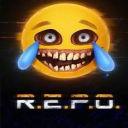Unlocking the Power in Your Pocket: Top 5 Apps for Advanced Photo Editing
Feb-13-2024

In this digital era, the artistry of photo editing isn't confined to high-end desktop applications like Adobe Photoshop or Lightroom. The rise of powerful smartphones has paved the way for an array of advanced photo editing apps that can produce professional results. These apps enable you to edit your photos on the go, with a range of tools that can transform your snaps into stunning visual content. Here, we will delve into the top 5 photo editing apps that can help you achieve professional results. Let's explore their features and versions, as well as their pros and cons.
1. Adobe Lightroom Mobile

Adobe Lightroom Mobile is a robust and comprehensive photo editing app that is a mobile version of Adobe's popular desktop software. It offers a range of features that enable you to edit and enhance your photos to a professional standard.
Features: Adobe Lightroom Mobile provides a plethora of editing tools, including selective adjustments, gradients, and healing brush. It also allows you to sync edits, presets, and metadata with the desktop version of Lightroom.
Versions: Adobe Lightroom Mobile is available in both free and paid versions. The paid version provides extra features such as selective editing and healing brush.
Pros:
- Powerful editing tools;
- Syncs with desktop version;
- High-quality output.
Cons:
- Paid version required for full features;
- Can be complex for beginners.
2. Snapseed
Developed by Google, Snapseed is a comprehensive photo editing app that offers a wide range of professional editing tools. It's free to use and is known for its user-friendly interface.
Features: Snapseed provides a range of tools and filters, including healing, brush, structure, and HDR. It also offers selective adjustment points and a unique tool called the 'ambience' for quick adjustments.
Versions: Snapseed is absolutely free to use and doesn't offer any in-app purchases.
Pros:
- Completely free
- User-friendly interface
- Professional editing tools
Cons:
- Lacks social sharing features
- No option to add watermarks
3. VSCO
VSCO is a popular photo editing app known for its stunning filters and effects. It's not only a photo editing app but also a platform to share your creativity with a vibrant community of photographers.
Features: VSCO provides a wide range of preset filters, advanced editing tools, and the ability to adjust the strength of your filters. You can also share your photos with the VSCO community.
Versions: VSCO offers both free and paid versions. The paid version, VSCO X, provides additional presets and tools.
Pros:
- Unique filters and effects
- Social sharing features
- Easy to use
Cons:
- Limited tools in free version
- Paid version required for full features
4. Afterlight 2

Afterlight 2 is a full-featured photo editing app that provides an array of tools and filters for enhancing your photos. It's known for its simplicity and ease of use.
Features: Afterlight 2 offers advanced editing tools, numerous filters, textures, and frames. It also provides the ability to create and save your own filters.
Versions: Afterlight 2 is a paid app, but it doesn't offer any in-app purchases or subscriptions.
Pros:
- Wide range of tools and filters
- Ability to create custom filters
- No in-app purchases
Cons:
- Not free
- No social sharing features
5. Prisma Photo Editor
Prisma Photo Editor is a unique photo editing app that transforms your photos into artistic paintings using AI. It offers more than 300 art styles in its filter library.
Features: Prisma offers a range of unique filters, the ability to adjust the intensity of filters, and a community platform to share your photos.
Versions: Prisma is available in both free and paid versions. The paid version, Prisma Premium, offers additional features and removes ads.
Pros:
- Unique artistic filters
- Social sharing features
- Easy to use
Cons:
- Limited editing tools
- Requires subscription for full features
In conclusion, each of these apps offers an array of powerful tools and features that can transform your photography on the go. Whether you are a professional photographer or a hobbyist, these apps provide the means to achieve remarkable results with your phone. Take your time to explore each one and find the app that best suits your photo editing needs.