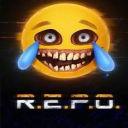Maximizing Your Netflix Experience: Insider Tricks for Ultimate Streaming Satisfaction
Dec-21-2023

Netflix is more than just a streaming service; it's a treasure trove of entertainment waiting to be fully explored. While the platform seems straightforward, many users miss out on a plethora of features and tricks that can significantly enhance their viewing experience.
Getting the most out of your Netflix subscription isn't just about binge-watching your favorite shows; it's about unlocking the full potential of the platform. In this article, we're diving deep into the less-known features and tips that can elevate your Netflix game to the next level. Whether you're a movie buff, a series enthusiast, or someone who enjoys the occasional documentary, these insights will help you customize your streaming journey for maximum enjoyment.
Enhance Your Viewing with Customizable Subtitles and Audio
Moving beyond content discovery, let's talk about customization. Netflix's subtitle and audio options are a godsend for many, yet they offer more than just language support. By exploring the 'Accessibility' options, you have the flexibility to tailor the subtitles' look to your liking or requirements. This includes altering the text's font style, size, color, and backdrop to enhance its legibility.
This feature is particularly useful for those who have difficulty seeing standard subtitles or for viewers who prefer a certain aesthetic that doesn't distract from the on-screen action. Audio options also provide a variety of choices. Apart from the standard language selections, you may find that some titles offer 'Audio Description' – a voice-over that describes visual elements on-screen, which is a valuable feature for individuals who are visually impaired. Moreover, with the rise of surround sound and home theater systems, many titles like Dolby Atmos come with enhanced audio formats.
Ensuring your audio settings match your system's capabilities can transform a mundane movie night into a cinematic experience. Remember, these settings can be adjusted on a per-profile basis, so each user on your account can have their personalized viewing experience. Whether it's your kids needing larger, more readable text or a family member utilizing audio descriptions, these customization options ensure that everyone gets the most out of Netflix.
Optimize Streaming Quality and Data Usage

With varying internet speeds and data plans, streaming quality and data usage are crucial considerations for many users. Netflix allows you to tailor both to your circumstances, ensuring you can enjoy your favorite content without worrying about buffering or overstepping your data limits. You can adjust the 'Playback settings' in your account settings to choose the video quality that best suits your internet plan.
Choices range from 'Low' (basic video quality, using less data) to 'Auto' (which adjusts automatically based on your current connection speed) to 'High' (best video quality, using more data). This is especially useful if you're on a mobile device with a capped data plan or when you're using a shared or slow internet connection.
Additionally, the Netflix application on your mobile phone or tablet allows you to download shows and movies to watch when you're not connected to the internet. Not only does this feature save data by allowing you to watch while not connected to the internet, but it also lets you plan ahead for travel or commuting. Downloads come with their own settings, giving you the option to choose the quality of the downloaded content to manage storage space on your device. With a bit of foresight, you can keep a steady supply of shows or movies ready for when you're away from a reliable internet connection.
Unearth New Favorites with Netflix's Recommendation Engine
Netflix's recommendation engine is a complex beast, and it's all about personalization. The more you watch, the better it gets at suggesting titles you're likely to enjoy. However, many users don't realize that they can actively train this algorithm to become even more accurate. One way to do this is by diligently rating the content you watch. Whether you loved it or hated it, take a moment to give it a thumbs up or thumbs down. These ratings are the most direct way to tell Netflix's recommendation system what to serve up next. But there's more to it than just the thumbs.
Your viewing habits, such as what you watch and how often, also play a significant role. If you only watch a few minutes of a show and then abandon it, Netflix takes note and adjusts its suggestions accordingly. For a more refined experience, make sure to use separate profiles for each person in your household. This keeps your recommendations unadulterated by someone else's viewing choices.
Additionally, periodically revisiting your 'Watch History' can be beneficial. If there's something on that list that doesn't reflect your taste, you have the option to hide it from your viewing history, which in turn influences your future recommendations. Engaging actively with these features can turn an already smart system into a highly personalized virtual cinephile that knows your tastes almost as well as you do.
Stay on Top of Your Binge-Watching with Smart Management Tools

Lastly, let's talk about managing your binge-watching habits. Netflix offers tools that help you keep track of your viewing and even control it, if necessary. For instance, you can check your 'Viewing Activity' to see a detailed list of everything you've watched, which can be a helpful memory jogger if you're trying to remember the name of a show you enjoyed or if you're curious about how much time you're spending on the service.
Parental controls are another important aspect of management tools. With different maturity levels available to set for profiles, you can ensure that children only have access to age-appropriate content. Additionally, you can require a PIN to change the maturity level settings or to access specific profiles, keeping your restrictions secure. Furthermore, for those who feel they might be overindulging, you can use the 'Remind me when I've been watching for...' feature to set a reminder that will prompt you to take a break after a certain period of continuous viewing.
This tool can be a good nudge to stretch, take a break for a meal, or simply turn off the TV and get some sleep. Mindful watching can enhance your overall Netflix experience by preventing the kind of viewing fatigue that sometimes comes from excessive binge-watching. In conclusion, by harnessing these hidden features and tips, you can transform your Netflix subscription from a simple streaming platform into a fully optimized, personalized entertainment hub. Happy streaming!